How to share a printer between multiple computers

Those who have multiple computers in their home or workplace may want to share a printer for convenience or cost efficiency. This page contains different ways you may make a printer available to multiple computers using various methods. Before you share a printer on a network, decide which configuration you want to use. Below are the different setups and their advantages and disadvantages.
Wireless printer

Many of today's printers (often middle to high-end models) have the capability of connecting directly to a user's network. This attribute gives these printers the distinct advantage of ease of use as they are the simplest to set up and detect. In fact, from Windows Vista onward, printers with wireless capabilities are more or less plug and play, detectable by a computer's word processor or Internet browser. The only downside to this configuration is that it requires a wireless network to be set up.
Once the printer is configured and connected to your wireless network, install and connect the printer to each of computer.
Printer connected to a computer or server

The most common solution for sharing a printer (because of the ease and price) is to connect it to a host computer. Essentially, the host computer "shares" the printer by allowing other computers on the network to print through it over a LAN (Local Area Network) or Internet connection. The primary disadvantage of this method is that the host computer must always be turned on for other machines to use the printer. To print through another networked computer, you must already have a network, and a printer installed on the host computer.
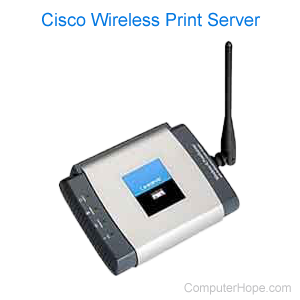
Dedicated print server
Another option is a hardware device called a print server. Print servers enable you to connect a small appliance to your network that delegates and queues print jobs for multiple machines. Print servers allow you to print when the main computer connected to your printer is turned off (network printer setup), but adds to the cost and setup time.
