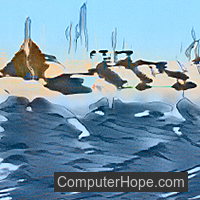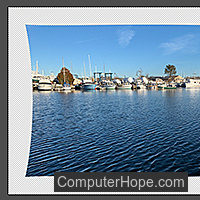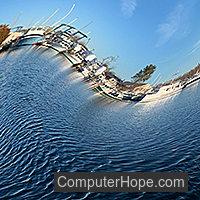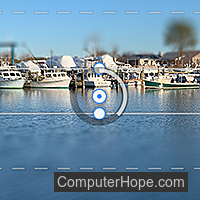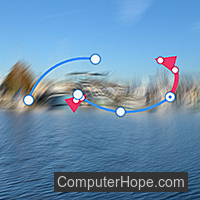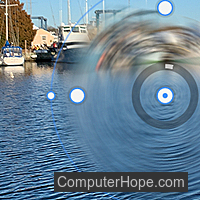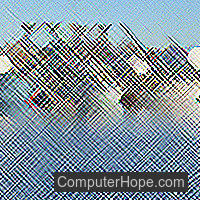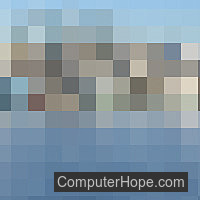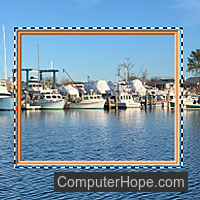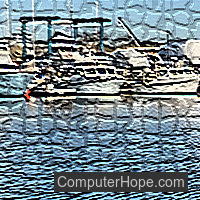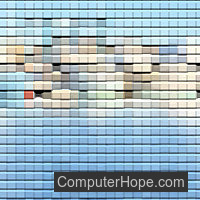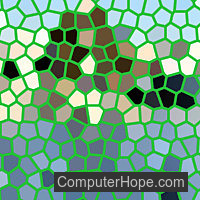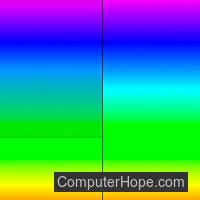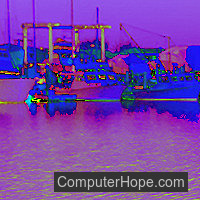Photoshop Filters

Photoshop Filters are digital effects used to modify images and selections to create effects, repair images, and move pixels.
This page refers to the image filters that come with Adobe Photoshop CC (Creative Cloud) desktop version. Some of these filters are also in the mobile version.
Photoshop Filters overview
Photoshop filters allow you to quickly change layer contents. These include simple effects, like sharpening or stylizing an image (adding a craquelure effect or glowing the edges). Some filters offer more advanced effects, such as applying a high-pass filter or offsetting the image pixels.
Filters affect the active layer or layer mask in the active selection. If there is no selection, the filter is applied to the entire layer or layer mask.
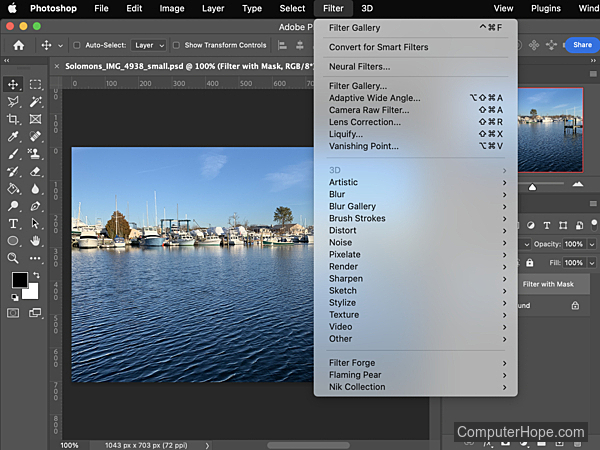
Filters do not work on Bitmap-mode or indexed-color images. Some filters require RGB (red, green, and blue) and some require 16-bit or 32-bit images, but all work on 8-bit images. See the Filter properties chart for additional details.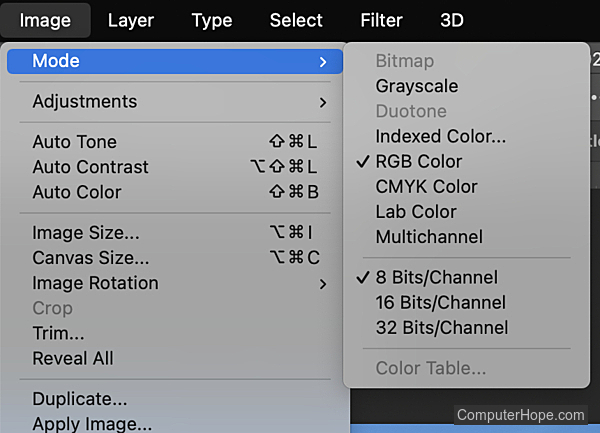
Extended Filters
Extended Filters are additional filters that do not fit in another category. These are newer filters that have specialized pixel analysis, computations, and groups of filter effects.
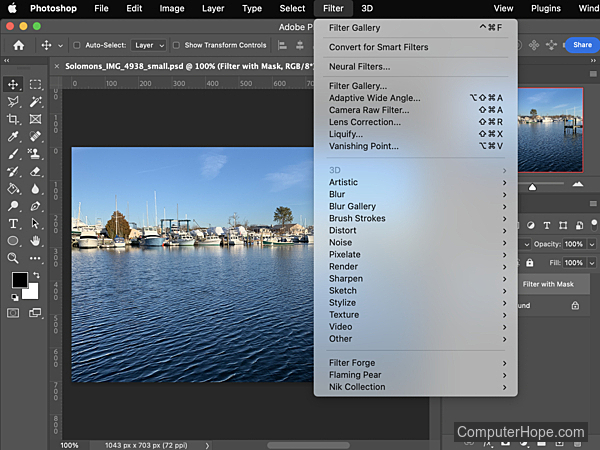
Extended Filters include Neural Filters, Filter Gallery, Adaptive Wide Angle, Camera Raw Filter, Lens Correction, Liquify, and Vanishing Point. Extended Filters are accessed in Adobe Photoshop through the Filters file menu.
Artistic Filters
Artistic Filters emulate traditional art mediums using color, strokes, and textures resulting in creative painted-art images.
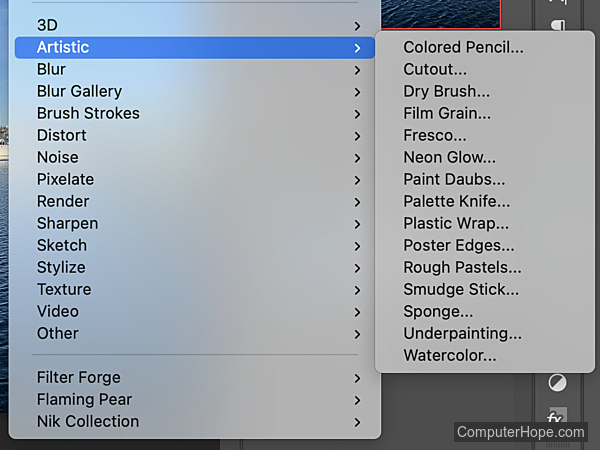
Artistic Filters include Colored Pencil, Cutout, Dry Brush, Film Grain, Fresco, Neon Glow, Paint Daubs, Palette Knife, Plastic Wrap, Poster Edges, Rough Pastels, Smudge Stick, Sponge, Underpainting, and Watercolor. Artistic Filters are accessed in Adobe Photoshop through the Filters file menu.















Blur Filters
Blur Filters apply a range of different blur effects using direction, distance, and averaging of colors. These soften and unfocus the image and can remove noise, dust, and undesired texture. They can also be used to blend added objects into the background.
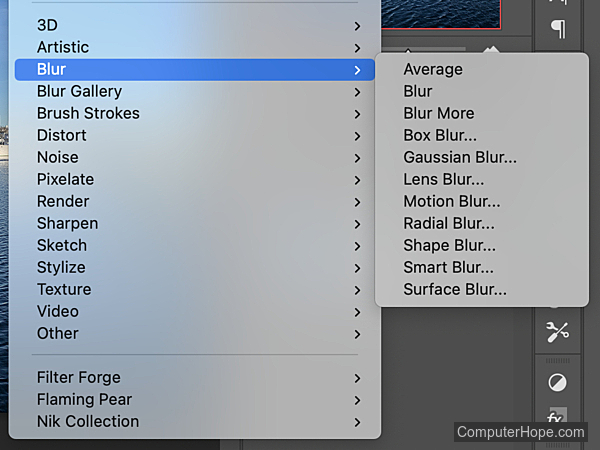
Blur Filters include Average, Blur, Blur More, Box Blur, Gaussian Blur, Lens Blur, Motion Blur, Radial Blur, Shape Blur, Smart Blur, and Surface Blur. Blur Filters are accessed in Adobe Photoshop through the Filters file menu.











Blur Gallery Filters
Blur Gallery Filters extend the blur filters for specialized, more complex blur shapes and applications. These can emulate traditional camera lenses and blur along a path. The five Blur Gallery filters can be used together by toggling their checkmarks on the right side of the interface.
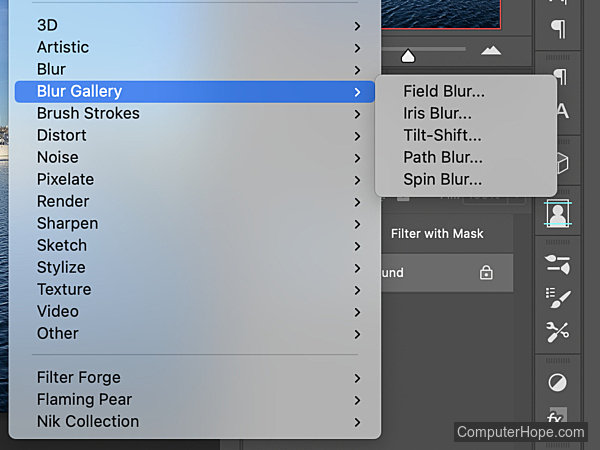
Blur Gallery Filters include Field Blur, Iris Blur, Tilt-Shift, Path Blur, and Spin Blur. Blur Gallery Filters are accessed in Adobe Photoshop through the Filters file menu.
Brush Strokes Filters
Brush Strokes Filters emulate traditional paint brushes and techniques using color, line, and texture.
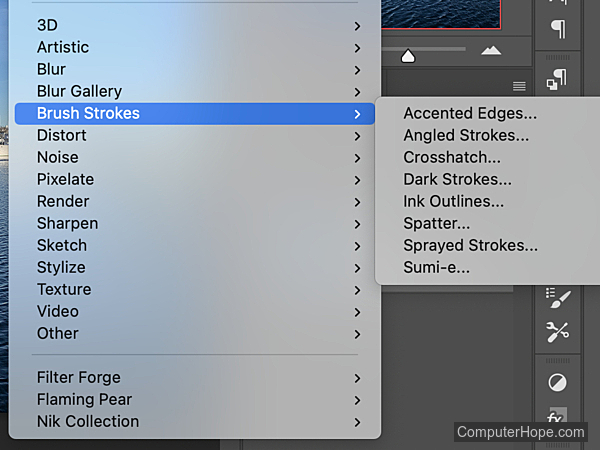
Brush Strokes Filters include Accented Edges, Angled Strokes, Crosshatch, Dark Strokes, Ink Outlines, Spatter, Sprayed Strokes, and Sumi-e. Brush Strokes Filters are accessed in Adobe Photoshop through the Filters file menu.
Distort Filters
Distort Filters move, stretch, and compress the pixels to create different effects. These often require higher computer memory to function.
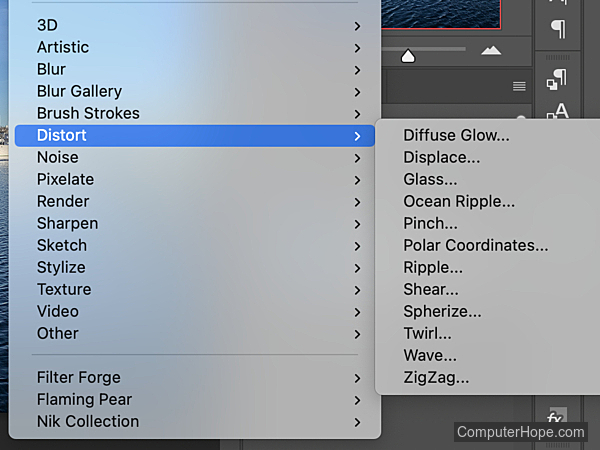
Distort Filters include Diffuse Glow, Displace, Glass, Ocean Ripple, Pinch, Polar Coordinates, Ripple, Shear, Spherize, Twirl, Wave, and ZigZag. Distort Filters are accessed in Adobe Photoshop through the Filters file menu.












Noise Filters
Noise Filters remove noise (random color or brightness of image pixels) or add it to create a more unified image or texture.
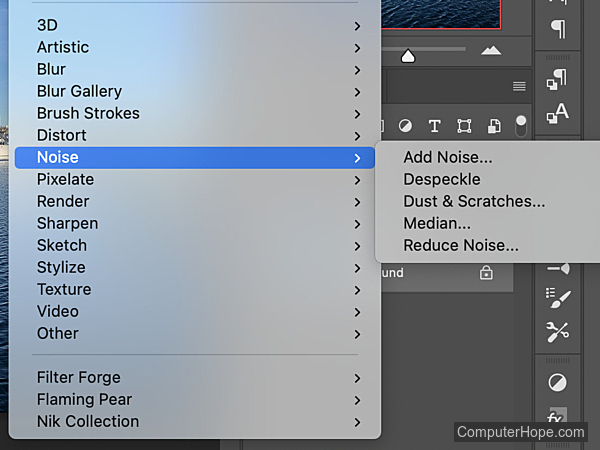
Noise Filters include Add Noise, Despeckle, Dust & Scratches, Median, and Reduce Noise. Noise Filters are accessed in Adobe Photoshop through the Filters file menu.
Pixelate Filters
Pixelate Filters group colors to create patterns and effects.
![]()
Pixelate Filters include Color Halftone, Crystalize, Facet, Fragment, Mezzotint, Mosaic, and Pointillize. Pixelate Filters are accessed in Adobe Photoshop through the Filters file menu.
Render Filters
Render Filters create new images to replace or merge with existing images.
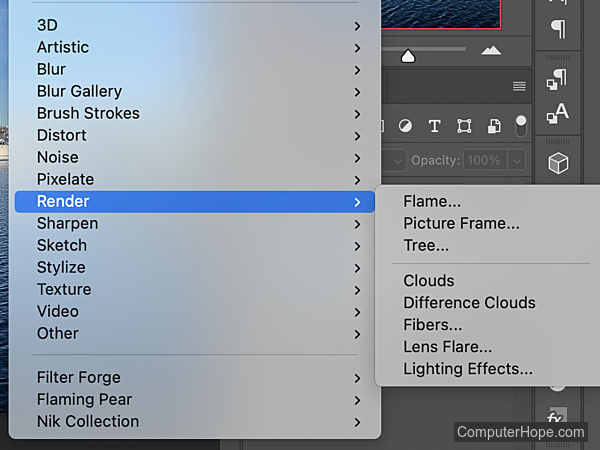
Render Filters include Flame, Picture Frame, Tree, Clouds, Difference Clouds, Fibers, Lens Flare, and Lighting Effects (Deprecated (3D)). Render Filters are accessed in Adobe Photoshop through the Filters file menu.
Sharpen Filters
Sharpen Filters enhance edges in images using contrast to create more defined lines and separation, resulting in a clearer, more focused image.
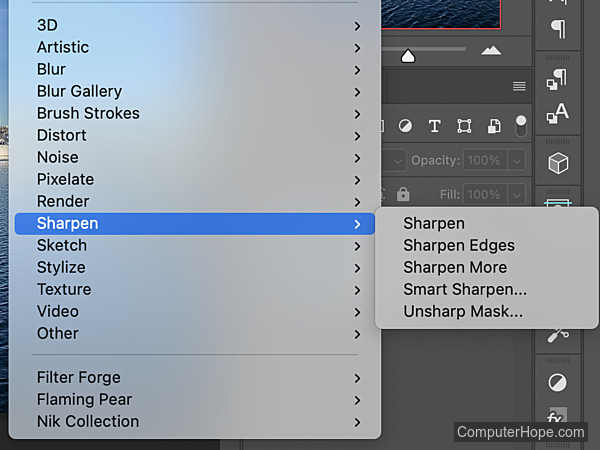
Sharpen Filters include Sharpen, Sharpen Edges, Sharpen More, Smart Sharpen, and Unsharp Mask. Sharpen Filters are accessed in Adobe Photoshop through the Filters file menu.
Sketch Filters
Sketch Filters emulate different drawing tools and methods for hand-drawn or texture effects.
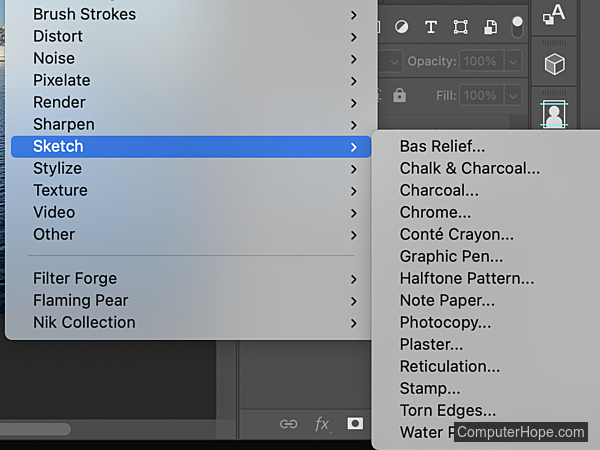
Sketch Filters include Bas Relief, Chalk & Charcoal, Charcoal, Chrome, Conté Crayon, Graphic Pen, Halftone Pattern, Note Paper, Photocopy, Plaster, Reticulation, Stamp, Torn Edges, and Water Paper. Sketch Filters are accessed in Adobe Photoshop through the Filters file menu.
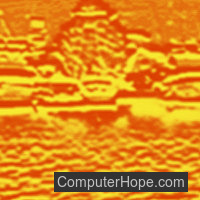

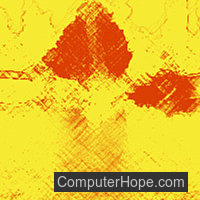
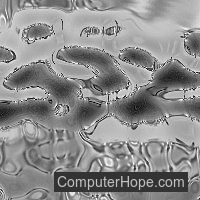
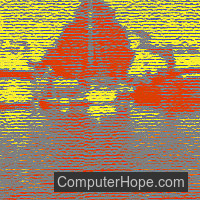




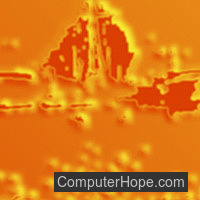
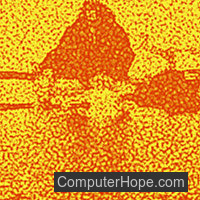



Stylize Filters
Stylize Filters add depth, height, and line effects to create dynamic line-art effects and embossing.
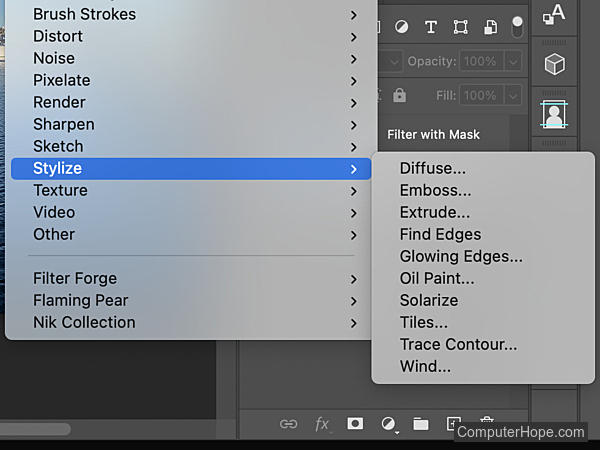
Stylize Filters include Diffuse, Emboss, Extrude, Find Edges, Glowing Edges, Oil Paint, Solarize, Tiles, Trace Contour, and Wind. Stylize Filters are accessed in Adobe Photoshop through the Filters file menu.
Texture Filters
Texture Filters group pixels into distinct texture shapes and add uniform surface texture.
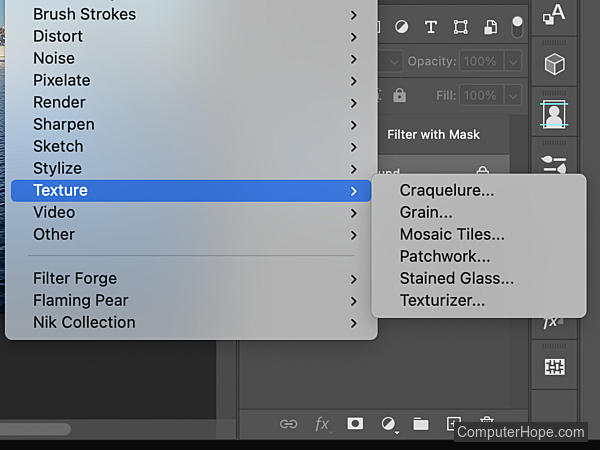
Texture Filters include Craquelure, Grain, Mosaic Tiles, Patchwork, Stained Glass, and Texturizer. Texture Filters are accessed in Adobe Photoshop through the Filters file menu.
Video Filters
Video Filters process frames from or for videos.
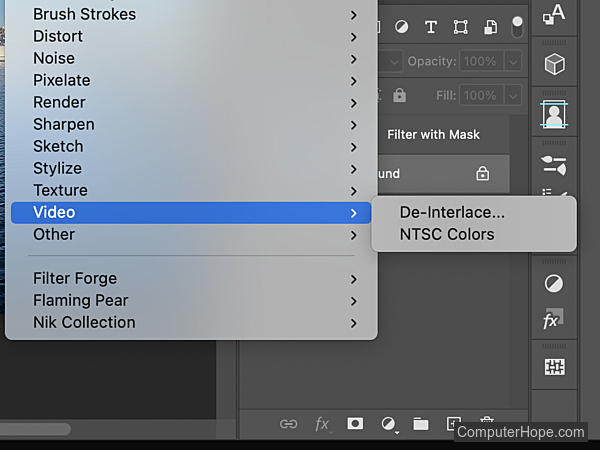
Video Filters include De-Interlace, and NTSC Colors. Video Filters are accessed in Adobe Photoshop through the Filters file menu.
Other Filters
Other Filters build custom filters and quickly adjust and move pixels.
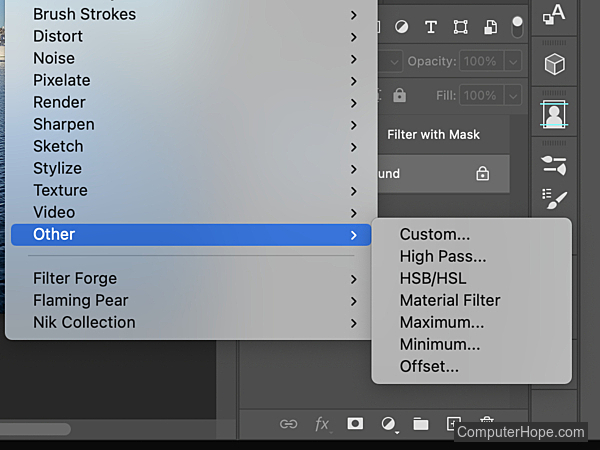
Other Filters include Custom, High Pass, HSB/HSL, Material Filter, Maximum, Minimum, and Offset. Other Filters are accessed in Adobe Photoshop through the Filters file menu.
Filter properties chart
| Extended Filters | |||||||||||||
| Filter | Additional Parameters | Works on Smart Objects | In Filter Gallery | 8 Bit | 16 Bit | 32 Bit | RGB | Grayscale | CMYK | Multichannel | Uses Current Colors | Needs a Path | Needs Another Image |
| Neural Filters | ✔ | ✔ | ✔ | ✔ | ✔ | ✔ | ✔ | ✔ | ✔ | ||||
| Filter Gallery | ✔ | ✔ | ✔ | ✔ | ✔ | ✔ | ✔ | ✔ | |||||
| Adaptive Wide Angle | ✔ | ✔ | ✔ | ✔ | ✔ | ✔ | ✔ | ||||||
| Camera Raw Filter | ✔ | ✔ | ✔ | ✔ | ✔ | ✔ | ✔ | ||||||
| Lens Correction | ✔ | ✔ | ✔ | ✔ | ✔ | ✔ | |||||||
| Liquify | ✔ | ✔ | ✔ | ✔ | ✔ | ✔ | ✔ | ✔ | |||||
| Vanishing Point | ✔ | ✔ | ✔ | ✔ | ✔ | ||||||||
| Artistic Filters | |||||||||||||
| Filter | Additional Parameters | Works on Smart Objects | In Filter Gallery | 8 Bit | 16 Bit | 32 Bit | RGB | Grayscale | CMYK | Multichannel | Uses Current Colors | Needs a Path | Needs Another Image |
| Colored Pencil | ✔ | ✔ | ✔ | ✔ | ✔ | ✔ | ✔ | ✔ | |||||
| Cutout | ✔ | ✔ | ✔ | ✔ | ✔ | ✔ | ✔ | ||||||
| Dry Brush | ✔ | ✔ | ✔ | ✔ | ✔ | ✔ | ✔ | ||||||
| Film Grain | ✔ | ✔ | ✔ | ✔ | ✔ | ✔ | ✔ | ||||||
| Fresco | ✔ | ✔ | ✔ | ✔ | ✔ | ✔ | ✔ | ||||||
| Neon Glow | ✔ | ✔ | ✔ | ✔ | ✔ | ✔ | ✔ | ✔ | |||||
| Paint Daubs | ✔ | ✔ | ✔ | ✔ | ✔ | ✔ | ✔ | ||||||
| Palette Knife | ✔ | ✔ | ✔ | ✔ | ✔ | ✔ | ✔ | ||||||
| Plastic Wrap | ✔ | ✔ | ✔ | ✔ | ✔ | ✔ | ✔ | ||||||
| Poster Edges | ✔ | ✔ | ✔ | ✔ | ✔ | ✔ | ✔ | ||||||
| Rough Pastels | ✔ | ✔ | ✔ | ✔ | ✔ | ✔ | ✔ | ||||||
| Smudge Stick | ✔ | ✔ | ✔ | ✔ | ✔ | ✔ | ✔ | ||||||
| Sponge | ✔ | ✔ | ✔ | ✔ | ✔ | ✔ | ✔ | ||||||
| Underpainting | ✔ | ✔ | ✔ | ✔ | ✔ | ✔ | ✔ | ||||||
| Watercolor | ✔ | ✔ | ✔ | ✔ | ✔ | ✔ | ✔ | ||||||
| Blur Filters | |||||||||||||
| Filter | Additional Parameters | Works on Smart Objects | In Filter Gallery | 8 Bit | 16 Bit | 32 Bit | RGB | Grayscale | CMYK | Multichannel | Uses Current Colors | Needs a Path | Needs Another Image |
| Average | ✔ | ✔ | ✔ | ✔ | ✔ | ✔ | ✔ | ✔ | |||||
| Blur | ✔ | ✔ | ✔ | ✔ | ✔ | ✔ | ✔ | ✔ | |||||
| Blur More | ✔ | ✔ | ✔ | ✔ | ✔ | ✔ | ✔ | ✔ | |||||
| Box Blur | ✔ | ✔ | ✔ | ✔ | ✔ | ✔ | ✔ | ✔ | ✔ | ||||
| Gaussian Blur | ✔ | ✔ | ✔ | ✔ | ✔ | ✔ | ✔ | ✔ | ✔ | ||||
| Lens Blur | ✔ | ✔ | ✔ | ✔ | ✔ | ✔ | ✔ | ||||||
| Motion Blur | ✔ | ✔ | ✔ | ✔ | ✔ | ✔ | ✔ | ✔ | ✔ | ||||
| Radial Blur | ✔ | ✔ | ✔ | ✔ | ✔ | ✔ | ✔ | ✔ | ✔ | ||||
| Shape Blur | ✔ | ✔ | ✔ | ✔ | ✔ | ✔ | ✔ | ✔ | ✔ | ||||
| Smart Blur | ✔ | ✔ | ✔ | ✔ | ✔ | ✔ | ✔ | ||||||
| Surface Blur | ✔ | ✔ | ✔ | ✔ | ✔ | ✔ | ✔ | ✔ | ✔ | ||||
| Blur Gallery Filters | |||||||||||||
| Filter | Additional Parameters | Works on Smart Objects | In Filter Gallery | 8 Bit | 16 Bit | 32 Bit | RGB | Grayscale | CMYK | Multichannel | Uses Current Colors | Needs a Path | Needs Another Image |
| Field Blur | ✔ | ✔ | ✔ | ✔ | ✔ | ✔ | ✔ | ✔ | |||||
| Iris Blur | ✔ | ✔ | ✔ | ✔ | ✔ | ✔ | ✔ | ✔ | |||||
| Tilt-Shift | ✔ | ✔ | ✔ | ✔ | ✔ | ✔ | ✔ | ✔ | |||||
| Path Blur | ✔ | ✔ | ✔ | ✔ | ✔ | ✔ | ✔ | ✔ | ✔ | ||||
| Spin Blur | ✔ | ✔ | ✔ | ✔ | ✔ | ✔ | ✔ | ✔ | |||||
| Brush Strokes Filters | |||||||||||||
| Filter | Additional Parameters | Works on Smart Objects | In Filter Gallery | 8 Bit | 16 Bit | 32 Bit | RGB | Grayscale | CMYK | Multichannel | Uses Current Colors | Needs a Path | Needs Another Image |
| Accented Edges | ✔ | ✔ | ✔ | ✔ | ✔ | ✔ | ✔ | ||||||
| Angled Strokes | ✔ | ✔ | ✔ | ✔ | ✔ | ✔ | ✔ | ||||||
| Crosshatch | ✔ | ✔ | ✔ | ✔ | ✔ | ✔ | ✔ | ||||||
| Dark Strokes | ✔ | ✔ | ✔ | ✔ | ✔ | ✔ | ✔ | ||||||
| Ink Outlines | ✔ | ✔ | ✔ | ✔ | ✔ | ✔ | ✔ | ||||||
| Spatter | ✔ | ✔ | ✔ | ✔ | ✔ | ✔ | ✔ | ||||||
| Sprayed Strokes | ✔ | ✔ | ✔ | ✔ | ✔ | ✔ | ✔ | ||||||
| Sumi-e | ✔ | ✔ | ✔ | ✔ | ✔ | ✔ | ✔ | ||||||
| Distort Filters | |||||||||||||
| Filter | Additional Parameters | Works on Smart Objects | In Filter Gallery | 8 Bit | 16 Bit | 32 Bit | RGB | Grayscale | CMYK | Multichannel | Uses Current Colors | Needs a Path | Needs Another Image |
| Diffuse Glow | ✔ | ✔ | ✔ | ✔ | ✔ | ✔ | ✔ | ✔ | |||||
| Displace | ✔ | ✔ | ✔ | ✔ | ✔ | ✔ | ✔ | ✔ | ✔ | ✔ | |||
| Glass | ✔ | ✔ | ✔ | ✔ | ✔ | ✔ | ✔ | ||||||
| Ocean Ripple | ✔ | ✔ | ✔ | ✔ | ✔ | ✔ | ✔ | ||||||
| Pinch | ✔ | ✔ | ✔ | ✔ | ✔ | ✔ | ✔ | ✔ | ✔ | ||||
| Polar Coordinates | ✔ | ✔ | ✔ | ✔ | ✔ | ✔ | ✔ | ✔ | ✔ | ||||
| Ripple | ✔ | ✔ | ✔ | ✔ | ✔ | ✔ | ✔ | ✔ | ✔ | ||||
| Shear | ✔ | ✔ | ✔ | ✔ | ✔ | ✔ | ✔ | ✔ | ✔ | ||||
| Spherize | ✔ | ✔ | ✔ | ✔ | ✔ | ✔ | ✔ | ✔ | ✔ | ||||
| Twirl | ✔ | ✔ | ✔ | ✔ | ✔ | ✔ | ✔ | ✔ | ✔ | ||||
| Wave | ✔ | ✔ | ✔ | ✔ | ✔ | ✔ | ✔ | ✔ | ✔ | ||||
| ZigZag | ✔ | ✔ | ✔ | ✔ | ✔ | ✔ | ✔ | ✔ | ✔ | ||||
| Noise Filters | |||||||||||||
| Filter | Additional Parameters | Works on Smart Objects | In Filter Gallery | 8 Bit | 16 Bit | 32 Bit | RGB | Grayscale | CMYK | Multichannel | Uses Current Colors | Needs a Path | Needs Another Image |
| Add Noise | ✔ | ✔ | ✔ | ✔ | ✔ | ✔ | ✔ | ✔ | ✔ | ||||
| Despeckle | ✔ | ✔ | ✔ | ✔ | ✔ | ✔ | ✔ | ||||||
| Dust & Scratches | ✔ | ✔ | ✔ | ✔ | ✔ | ✔ | ✔ | ✔ | |||||
| Median | ✔ | ✔ | ✔ | ✔ | ✔ | ✔ | ✔ | ✔ | |||||
| Reduce Noise | ✔ | ✔ | ✔ | ✔ | ✔ | ✔ | ✔ | ✔ | |||||
| Pixelate Filters | |||||||||||||
| Filter | Additional Parameters | Works on Smart Objects | In Filter Gallery | 8 Bit | 16 Bit | 32 Bit | RGB | Grayscale | CMYK | Multichannel | Uses Current Colors | Needs a Path | Needs Another Image |
| Color Halftone | ✔ | ✔ | ✔ | ✔ | ✔ | ✔ | ✔ | ✔ | ✔ | ||||
| Crystalize | ✔ | ✔ | ✔ | ✔ | ✔ | ✔ | ✔ | ✔ | ✔ | ||||
| Facet | ✔ | ✔ | ✔ | ✔ | ✔ | ✔ | ✔ | ✔ | |||||
| Fragment | ✔ | ✔ | ✔ | ✔ | ✔ | ✔ | ✔ | ✔ | |||||
| Mezzotint | ✔ | ✔ | ✔ | ✔ | ✔ | ✔ | ✔ | ✔ | ✔ | ||||
| Mosaic | ✔ | ✔ | ✔ | ✔ | ✔ | ✔ | ✔ | ✔ | ✔ | ||||
| Pointillize | ✔ | ✔ | ✔ | ✔ | ✔ | ✔ | ✔ | ✔ | ✔ | ||||
| Render Filters | |||||||||||||
| Filter | Additional Parameters | Works on Smart Objects | In Filter Gallery | 8 Bit | 16 Bit | 32 Bit | RGB | Grayscale | CMYK | Multichannel | Uses Current Colors | Needs a Path | Needs Another Image |
| Flame | ✔ | ✔ | ✔ | ✔ | ✔ | ✔ | ✔ | ✔ | |||||
| Picture Frame | ✔ | ✔ | ✔ | ✔ | ✔ | ✔ | ✔ | ||||||
| Tree | ✔ | ✔ | ✔ | ✔ | ✔ | ✔ | ✔ | ||||||
| Clouds | ✔ | ✔ | ✔ | ✔ | ✔ | ✔ | ✔ | ✔ | ✔ | ||||
| Difference Clouds | ✔ | ✔ | ✔ | ✔ | ✔ | ✔ | ✔ | ✔ | ✔ | ||||
| Fibers | ✔ | ✔ | ✔ | ✔ | ✔ | ✔ | ✔ | ✔ | ✔ | ✔ | |||
| Lens Flare | ✔ | ✔ | ✔ | ✔ | ✔ | ✔ | |||||||
| Lighting Effects (Deprecated (3D)) | ✔ | ||||||||||||
| Sharpen Filters | |||||||||||||
| Filter | Additional Parameters | Works on Smart Objects | In Filter Gallery | 8 Bit | 16 Bit | 32 Bit | RGB | Grayscale | CMYK | Multichannel | Uses Current Colors | Needs a Path | Needs Another Image |
| Sharpen | ✔ | ✔ | ✔ | ✔ | ✔ | ✔ | ✔ | ✔ | |||||
| Sharpen Edges | ✔ | ✔ | ✔ | ✔ | ✔ | ✔ | ✔ | ||||||
| Sharpen More | ✔ | ✔ | ✔ | ✔ | ✔ | ✔ | ✔ | ✔ | |||||
| Smart Sharpen | ✔ | ✔ | ✔ | ✔ | ✔ | ✔ | ✔ | ✔ | ✔ | ||||
| Unsharp Mask | ✔ | ✔ | ✔ | ✔ | ✔ | ✔ | ✔ | ✔ | ✔ | ||||
| Sketch Filters | |||||||||||||
| Filter | Additional Parameters | Works on Smart Objects | In Filter Gallery | 8 Bit | 16 Bit | 32 Bit | RGB | Grayscale | CMYK | Multichannel | Uses Current Colors | Needs a Path | Needs Another Image |
| Bas Relief | ✔ | ✔ | ✔ | ✔ | ✔ | ✔ | ✔ | ||||||
| Chalk & Charcoal | ✔ | ✔ | ✔ | ✔ | ✔ | ✔ | ✔ | ||||||
| Charcoal | ✔ | ✔ | ✔ | ✔ | ✔ | ✔ | ✔ | ||||||
| Chrome | ✔ | ✔ | ✔ | ✔ | ✔ | ✔ | |||||||
| Conté Crayon | ✔ | ✔ | ✔ | ✔ | ✔ | ✔ | ✔ | ||||||
| Graphic Pen | ✔ | ✔ | ✔ | ✔ | ✔ | ✔ | ✔ | ||||||
| Halftone Pattern | ✔ | ✔ | ✔ | ✔ | ✔ | ✔ | ✔ | ||||||
| Note Paper | ✔ | ✔ | ✔ | ✔ | ✔ | ✔ | ✔ | ||||||
| Photocopy | ✔ | ✔ | ✔ | ✔ | ✔ | ✔ | ✔ | ||||||
| Plaster | ✔ | ✔ | ✔ | ✔ | ✔ | ✔ | ✔ | ||||||
| Reticulation | ✔ | ✔ | ✔ | ✔ | ✔ | ✔ | ✔ | ||||||
| Stamp | ✔ | ✔ | ✔ | ✔ | ✔ | ✔ | ✔ | ||||||
| Torn Edges | ✔ | ✔ | ✔ | ✔ | ✔ | ✔ | ✔ | ||||||
| Water Paper | ✔ | ✔ | ✔ | ✔ | ✔ | ✔ | |||||||
| Stylize Filters | |||||||||||||
| Filter | Additional Parameters | Works on Smart Objects | In Filter Gallery | 8 Bit | 16 Bit | 32 Bit | RGB | Grayscale | CMYK | Multichannel | Uses Current Colors | Needs a Path | Needs Another Image |
| Diffuse | ✔ | ✔ | ✔ | ✔ | ✔ | ✔ | ✔ | ✔ | |||||
| Emboss | ✔ | ✔ | ✔ | ✔ | ✔ | ✔ | ✔ | ✔ | ✔ | ||||
| Extrude | ✔ | ✔ | ✔ | ✔ | ✔ | ||||||||
| Find Edges | ✔ | ✔ | ✔ | ✔ | ✔ | ✔ | ✔ | ||||||
| Glowing Edges | ✔ | ✔ | ✔ | ✔ | ✔ | ✔ | ✔ | ||||||
| Oil Paint | ✔ | ✔ | ✔ | ✔ | ✔ | ✔ | |||||||
| Solarize | ✔ | ✔ | ✔ | ✔ | ✔ | ✔ | ✔ | ||||||
| Tiles | ✔ | ✔ | ✔ | ✔ | ✔ | ✔ | ✔ | ✔ | |||||
| Trace Contour | ✔ | ✔ | ✔ | ✔ | ✔ | ✔ | ✔ | ✔ | ✔ | ||||
| Wind | ✔ | ✔ | ✔ | ✔ | ✔ | ✔ | ✔ | ||||||
| Texture Filters | |||||||||||||
| Filter | Additional Parameters | Works on Smart Objects | In Filter Gallery | 8 Bit | 16 Bit | 32 Bit | RGB | Grayscale | CMYK | Multichannel | Uses Current Colors | Needs a Path | Needs Another Image |
| Craquelure | ✔ | ✔ | ✔ | ✔ | ✔ | ✔ | ✔ | ||||||
| Grain | ✔ | ✔ | ✔ | ✔ | ✔ | ✔ | ✔ | ||||||
| Mosaic Tiles | ✔ | ✔ | ✔ | ✔ | ✔ | ✔ | ✔ | ||||||
| Patchwork | ✔ | ✔ | ✔ | ✔ | ✔ | ✔ | ✔ | ||||||
| Stained Glass | ✔ | ✔ | ✔ | ✔ | ✔ | ✔ | ✔ | ✔ | |||||
| Texturizer | ✔ | ✔ | ✔ | ✔ | ✔ | ✔ | ✔ | ||||||
| Video Filters | |||||||||||||
| Filter | Additional Parameters | Works on Smart Objects | In Filter Gallery | 8 Bit | 16 Bit | 32 Bit | RGB | Grayscale | CMYK | Multichannel | Uses Current Colors | Needs a Path | Needs Another Image |
| De-Interlace | ✔ | ✔ | ✔ | ✔ | ✔ | ✔ | ✔ | ✔ | |||||
| NTSC Colors | ✔ | ✔ | ✔ | ✔ | ✔ | ||||||||
| Other Filters | |||||||||||||
| Filter | Additional Parameters | Works on Smart Objects | In Filter Gallery | 8 Bit | 16 Bit | 32 Bit | RGB | Grayscale | CMYK | Multichannel | Uses Current Colors | Needs a Path | Needs Another Image |
| Custom | ✔ | ✔ | ✔ | ✔ | ✔ | ✔ | ✔ | ✔ | ✔ | ||||
| High Pass | ✔ | ✔ | ✔ | ✔ | ✔ | ✔ | ✔ | ✔ | ✔ | ||||
| HSB/HSL | ✔ | ✔ | ✔ | ✔ | ✔ | ||||||||
| Material Filter | ✔ | ✔ | ✔ | ✔ | ✔ | ✔ | |||||||
| Maximum | ✔ | ✔ | ✔ | ✔ | ✔ | ✔ | ✔ | ✔ | ✔ | ||||
| Minimum | ✔ | ✔ | ✔ | ✔ | ✔ | ✔ | ✔ | ✔ | ✔ | ||||
| Offset | ✔ | ✔ | ✔ | ✔ | ✔ | ✔ | ✔ | ✔ | ✔ | ||||
| Additional Parameters | Works on Smart Objects | In Filter Gallery | 8 Bit | 16 Bit | 32 Bit | RGB | Grayscale | CMYK | Multichannel | Uses Current Colors | NeedsPath | Needs Another Image | |
Adobe, Adobe Photoshop, Filter, Photoshop terms, Software terms